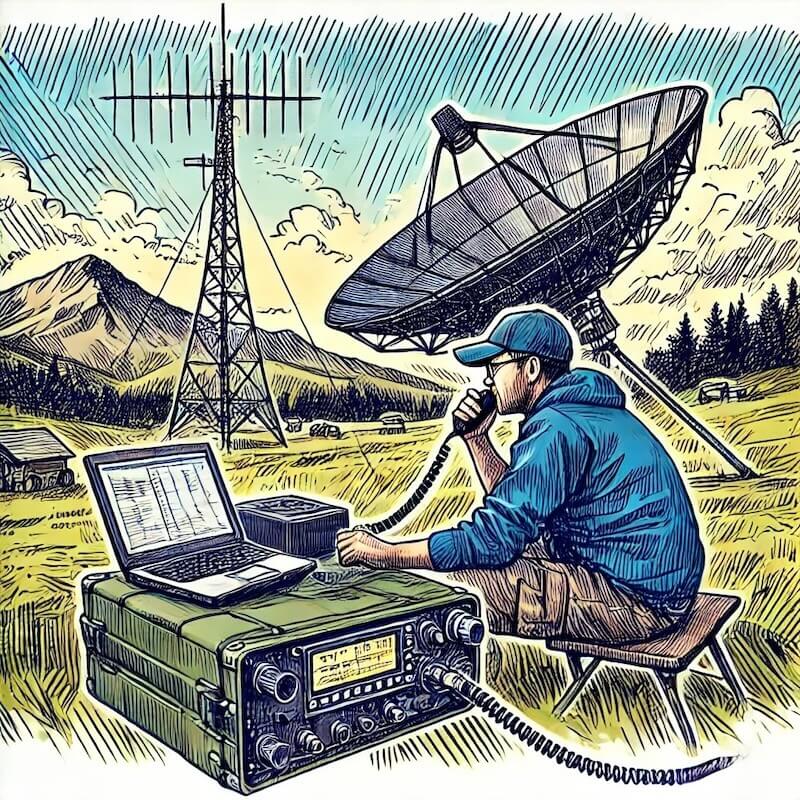A Practical Guide for Emergency Communications
Reliable internet connectivity is a game-changer for amateur radio operators, especially during emergency and remote field operations. Starlink, a high-speed satellite internet service, opens new possibilities for operators to stay connected and maintain critical communications when traditional infrastructure fails. This guide will show you how Starlink can improve your amateur radio setup through practical applications like Winlink, Echolink, and APRS.

What Starlink Can Do for Amateur Radio
Internet Access Anywhere
Imagine you’re participating in a remote DXpedition or responding to a disaster where traditional internet infrastructure is unavailable. Starlink provides high-speed internet anywhere in the world, keeping you connected when it matters most.
Wi-Fi Calling
In emergency scenarios where cell towers are damaged or out of range, Wi-Fi calling can be a lifesaver. Using Starlink’s internet connection, operators can make phone calls through their smartphones over a Wi-Fi network. This is especially valuable in disaster response, ensuring critical communication channels remain open even when traditional cellular networks fail.
Streaming TV, News Updates, and Apple TV Apps
During downtime or emergency deployments, staying informed is crucial. Starlink allows you to stream live news updates, weather forecasts, and critical alerts, keeping you updated on evolving situations. You can also connect an Apple TV to Starlink to stream apps like Sling TV for live news and entertainment, even in remote areas.
Email and Data Transfers
Reliable data sharing is essential for amateur radio operators, especially during emergency communications. With Starlink, you can securely send and receive emails, share digital logs, and transfer important documents. During emergencies, operators can use Starlink to send situation reports, maps, and resource requests to incident management teams without delays.

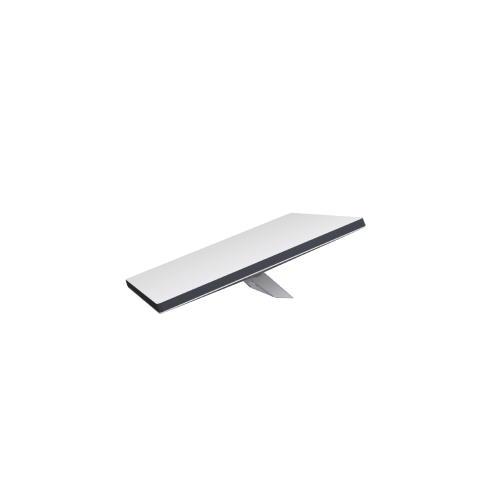
Comparison: Starlink Standard Dish vs. Mini Dish
Choosing the right Starlink dish is crucial for amateur radio operators. Here’s a detailed comparison of the two primary options:
| Feature | Starlink Standard (Gen 3 / Kickstand) | Mini Dish |
|---|---|---|
| Size | Larger, more robust | Smaller, more portable |
| Power | AC Standard / Get optional DC-DC Power Supply. Get XT60 to Anderson Power Pole Adapter Here. | DC power only (via USB-C) |
| Router Location | External Wi-Fi Router: Located separately from the dish, making it easier to position inside a structure or vehicle for the best Wi-Fi signal. Supports up to 235 connected devices. | Integrated Wi-Fi in Dish: The router is built into the dish, which is typically placed outside the structure or vehicle, leading to weaker Wi-Fi signals inside. Supports up to 128 connected devices. |
| Download Speed | Up to 200Mbps (Now seeing up to 300 Mbps in USA) | Up to 100Mbps |
| Upload Speed | Up to 20Mbps | Up to 10Mbps |
| Weight | 7 lb | 2.56 lb |
| Portability | Less portable due to size | Highly portable, easy to set up |
| Durability | Built for harsh conditions | Suitable for moderate conditions |
| Setup Time | Longer due to its size | Quicker setup |
| Heater Built-in | Yes | Yes |
| Best Use Case | Permanent installations, field deployments | Mobile operations, quick setups |
This comparison table highlights the key differences to help you quickly identify which dish suits your specific needs.
Unique Amateur Radio Use Cases for Starlink
1. Keeping Winlink Gateways Operational
Winlink provides email communication over HF radio frequencies, a crucial tool for amateur radio operators during disasters. Many Winlink gateways rely on traditional internet connections to relay messages. With Starlink, you can keep these gateways operational even when local infrastructure is down, ensuring continuous connectivity for emergency messages.
2. Echolink and Internet-Linked Repeaters
Echolink allows licensed amateur radio operators to connect to repeaters worldwide through the internet. With Starlink, you can set up or maintain Echolink connections from remote locations, keeping your local repeater accessible worldwide. This is particularly useful for remote field stations or disaster response operations.
3. Real-Time APRS (Automatic Packet Reporting System)
Starlink can maintain continuous APRS beaconing and tracking from remote areas. APRS offers real-time location updates and messaging, which are essential for search-and-rescue missions and disaster response. By using Starlink, operators can ensure their APRS data is transmitted reliably, even in areas without cellular service.
4. Portable Emergency Mesh Networks
By combining Starlink with amateur radio mesh networking equipment, operators can deploy portable emergency mesh networks to support disaster relief efforts. Mesh networks allow multiple devices to connect locally without relying on external infrastructure. Starlink serves as a backhaul, linking local mesh networks to the internet and providing access for emergency responders and affected individuals.
5. Emergency Shelter Communications
In disaster scenarios, Starlink can be deployed to provide essential internet connectivity for emergency shelters. A key benefit is creating a secure Wi-Fi network that sheltered individuals can access with their own devices. This helps them reconnect with family and friends through familiar apps on their phones, tablets, or laptops. All they need is the network name and password to access the internet.
This connectivity can be a tremendous mental boost for those impacted by disasters. Sheltered individuals can:
- Email loved ones: Quickly reassure family members of their safety.
- Make Wi-Fi calls: Stay in touch with important contacts when cellular service is unavailable.
- Access online resources: Find vital information about recovery efforts, weather updates, and emergency services.
A simple Wi-Fi network restores a sense of normalcy and connection during chaotic times. It ensures that people can communicate, coordinate, and find comfort knowing their loved ones are safe, even during a disaster.
Mounting Options for Starlink in Amateur Radio
Choosing the right mounting solution is crucial for ensuring your Starlink dish remains secure and operational during field operations. Hitched4fun.com offers various custom mounts tailored for amateur radio operators:
- Flag Pole Buddy 2.0 Ladder Mount – Ideal for RV installations.
- Steel Ladder Mount – Ideal for RV installations.
- Hitch Receiver Mount – Perfect for portable setups where a vehicle is present.
- Tire Mount – Use the weight of your vehicle to anchor the Starlink dish securely.
- Ramp Mount – Great for toy hauler ramps.
- Bumper Pull Trailer Frame Mount – Provides secure solution mounting to bumpers or trailer frames.
- Ground Stake Mount – Lightweight and easy to transport for field deployments.
Installation Tips for Extreme Weather
Ensuring your Starlink dish remains operational in harsh conditions requires proper installation techniques:
- Rain: Ensure the dish is mounted securely to prevent water damage to cables and connectors.
- Snow: Utilize the built-in heater on the dish to keep snow from accumulating. Regularly check and clear snow if necessary.
What Does It Cost?
Hardware Costs
- Dish & Router: Prices range from $149 to $599, depending on the model and special deals being offered.
- Mounting Kits: $50 to $270 depending on your setup.
- Power Supplies: $100 to $500 for portable power solutions.
-
Starlink RV Pole Kit
$149.95 – $269.95
Subscription Plans
| Plan | Cost | Data Limit | Pause Option |
| Residential Lite | $80/month | Unlimited deprioritized data | No |
| Residential | $120/month | Unlimited | No |
| Roam 50 GB | $50/month | 50 GB | Yes |
| Roam Unlimited | $165/month | Unlimited | Yes |
The Roam plans allow users to pause service when not needed, offering flexibility and cost savings for amateur radio operators.
Affiliate Offer: One Month Free Service
Thinking about getting Starlink? Use our affiliate link to get one month of free service when signing up. It’s a great way to start using Starlink for your amateur radio operations with reduced initial costs.
Conclusion
Starlink is transforming the way amateur radio operators stay connected, especially in remote and emergency situations. Starlink enhances your setup by keeping Winlink gateways online, enabling real-time APRS tracking, and supporting portable mesh networks. With flexible subscription plans and custom mounting options available at Hitched4fun.com, it’s never been easier to integrate Starlink into your amateur radio toolkit.
Explore our Starlink solutions and start your Starlink journey today!